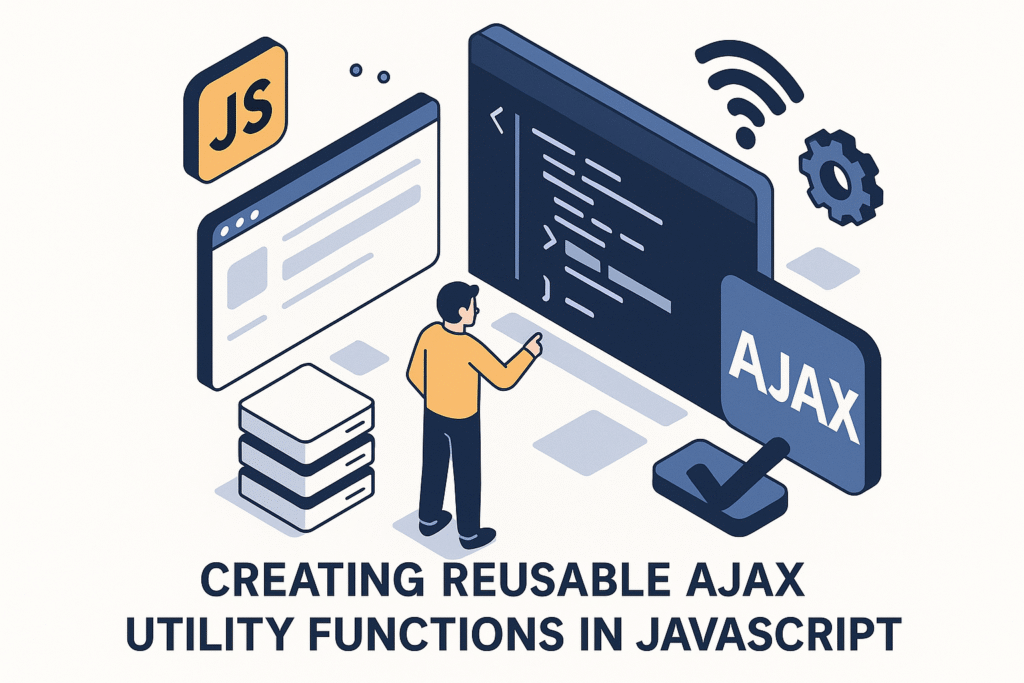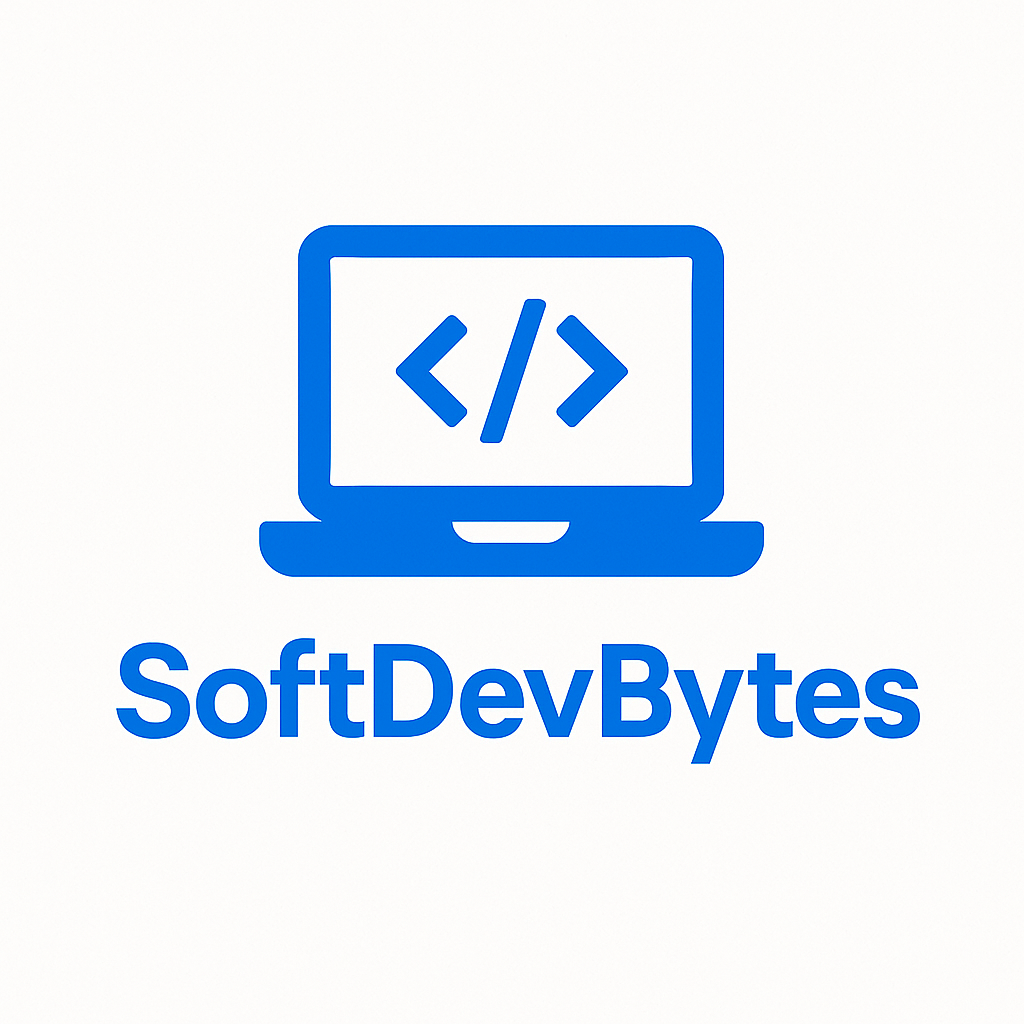If you’ve ever copied and pasted the same XMLHttpRequest or fetch() logic across multiple files, you’re not alone. Every web developer has, at some point, duplicated Ajax calls in the name of speed—only to pay the price later with bloated, unmanageable code. But there’s a smarter way. This article explores how to create reusable JavaScript Ajax utility functions that make your frontend more maintainable, secure, and consistent.
Whether you’re integrating a REST API, sending data to a .NET backend, or building a SaaS dashboard, you’ll benefit from the performance and clarity these utilities offer.
Why You Need JavaScript Ajax Utility Functions
Before diving into code, let’s consider the real-world problem.
Imagine this: you’re working on a survey app with multiple views—each page needs to call different API endpoints. At first, you hardcode the Ajax logic into each script. It works. But then a minor change in headers or error handling requires you to edit every single request. That’s not scalable.
Reusable Ajax utility functions solve this by letting you:
- Centralize and reuse logic
- Handle errors uniformly
- Reduce boilerplate code
- Make testing and debugging easier
A Quick Comparison: Native Ajax vs Utility Function
| Feature | Native Ajax Call | Reusable Ajax Utility |
|---|---|---|
| Code Reusability | ❌ Repetitive boilerplate | ✅ Write once, reuse anywhere |
| Error Handling | ❌ Scattered or inconsistent | ✅ Centralized & uniform |
| Maintainability | ❌ Tedious to update | ✅ Easy and scalable |
| Testability | ❌ Difficult to isolate | ✅ Clean separation of logic |
| Readability | ❌ Cluttered in business logic files | ✅ Cleaner and clearer |
How Ajax Works in JavaScript (Recap)
Ajax (Asynchronous JavaScript and XML) allows you to send and receive data without refreshing the page. In modern apps, it’s typically implemented via the fetch() API or with libraries like Axios.
Here’s a basic example using fetch():
fetch('/api/user', {
method: 'GET'
})
.then(res => res.json())
.then(data => console.log(data))
.catch(err => console.error(err));
Looks simple, right? But add custom headers, token authentication, or error mapping, and this quickly turns into spaghetti.
Building a Reusable Ajax Utility Function in JavaScript
Here’s how to write your own ajax() utility from scratch:
Step 1: Create a Base Utility Function
// ajaxUtil.js
export async function ajaxRequest(url, method = 'GET', body = null, headers = {}) {
const defaultHeaders = {
'Content-Type': 'application/json',
...headers
};
const options = {
method,
headers: defaultHeaders
};
if (body) {
options.body = JSON.stringify(body);
}
try {
const response = await fetch(url, options);
if (!response.ok) {
const error = await response.json();
throw new Error(error.message || 'Server error');
}
return await response.json();
} catch (err) {
console.error(`Ajax Error: ${err.message}`);
throw err;
}
}
This function abstracts:
- HTTP method handling
- Body serialization
- Header merging
- Error processing
Step 2: Using the Ajax Utility
import { ajaxRequest } from './ajaxUtil.js';
// GET example
ajaxRequest('/api/user')
.then(data => console.log('User:', data))
.catch(err => alert(err.message));
// POST example
ajaxRequest('/api/login', 'POST', { username: 'admin', password: '1234' })
.then(data => console.log('Login success:', data))
.catch(err => alert('Login failed: ' + err.message));
Enhancing with Features: Tokens, Timeouts & Retry Logic
Token Injection for Authentication
function getAuthToken() {
return localStorage.getItem('token');
}
export async function ajaxRequestWithAuth(url, method = 'GET', body = null, headers = {}) {
const token = getAuthToken();
const authHeaders = {
...headers,
Authorization: `Bearer ${token}`
};
return ajaxRequest(url, method, body, authHeaders);
}
Timeout Feature
JavaScript’s fetch doesn’t support timeout natively, but you can use AbortController:
export async function ajaxWithTimeout(url, method, body, headers, timeout = 7000) {
const controller = new AbortController();
const timeoutId = setTimeout(() => controller.abort(), timeout);
try {
const response = await fetch(url, {
method,
headers: { 'Content-Type': 'application/json', ...headers },
body: body ? JSON.stringify(body) : null,
signal: controller.signal
});
clearTimeout(timeoutId);
return await response.json();
} catch (err) {
if (err.name === 'AbortError') {
throw new Error('Request timed out');
}
throw err;
}
}
Integrating with ASP.NET Core (C# Example)
Here’s a simple example where the frontend uses our Ajax utility to hit a .NET Core Web API.
Backend (C#) – ASP.NET Core Web API
[ApiController]
[Route("api/[controller]")]
public class UserController : ControllerBase
{
[HttpGet]
public IActionResult GetUser()
{
var user = new { Id = 1, Name = "John Doe" };
return Ok(user);
}
[HttpPost]
public IActionResult CreateUser([FromBody] UserDto user)
{
if (string.IsNullOrWhiteSpace(user.Name))
return BadRequest(new { message = "Name is required" });
return CreatedAtAction(nameof(GetUser), new { id = 1 }, user);
}
}
public class UserDto
{
public string Name { get; set; }
}
Frontend (JavaScript)
ajaxRequest('/api/user', 'POST', { name: 'Alice' })
.then(res => console.log('User Created:', res))
.catch(err => console.error('Error:', err));
Tips for Clean Ajax Utility Design
Here’s what I’ve learned from integrating Ajax with JavaScript over the years:
✅ Follow the DRY Principle
Keep your Ajax logic out of your business logic. It avoids code duplication and makes global changes (like CORS, tokens, headers) easy to manage.
✅ Use Meaningful Error Messages
Map HTTP status codes to user-friendly messages in your utility layer. Example:
if (response.status === 401) {
throw new Error("Session expired. Please log in again.");
}
✅ Test Your Utility Independently
Write unit tests for your Ajax utility using libraries like Jest or Vitest.
✅ Avoid Over-Abstracting
Don’t wrap simple logic in too many layers. Utility functions should help, not confuse.
Real-Life Use Case: SaaS Dashboard with Modular Ajax Calls
I once built a SaaS dashboard for financial tracking. Each widget needed to pull real-time data from APIs—exchange rates, balances, transactions, etc.
Initially, every component had its own fetch() code. But as the app grew, issues appeared:
- Inconsistent headers
- Race conditions
- Messy error logs
Switching to reusable Ajax functions changed everything:
- Centralized error logging helped us debug faster.
- Token renewal was implemented in just one place.
- We even built mock functions to simulate endpoints during development.
The result? Faster delivery and a more reliable product.
Internal and External Resources
To deepen your understanding and implement production-grade Ajax utilities:
- MDN Fetch API Documentation
- Microsoft ASP.NET Core Web API Docs
- How to use AbortController – CSS-Tricks
Final Thoughts
Creating reusable JavaScript Ajax utility functions is more than a productivity hack—it’s a necessity for building scalable, maintainable apps. Whether you’re working with a simple blog or a multi-tenant SaaS platform, this approach brings structure, clarity, and speed to your frontend code.
If you’re just starting out, begin with a basic utility, then enhance it with features like token handling, timeouts, or retries. Over time, your Ajax utility will become the unsung hero of your JavaScript stack.
What’s Next?
🚀 Ready to level up?
Start integrating these utilities into your own projects. Or better yet, turn it into a small npm package for team use!
💬 Got questions or your own Ajax patterns?
Drop a comment below—we’d love to hear your thoughts.